Jazz it up and add a little Christmas bling to your inkjet prints
Christmas time is just about upon us and if you are planning to print off some of your photographs of the big day’s celebrations to share with family and friends why don’t you add a little Christmas bling and use a metallic paper.
Metallic Inkjet Paper is a (plastic) Resin Coated photo paper that has a metallic sheen that can help make the colours or black and white tones in your prints really jump out and ‘pop’. The “metallic” effect is from the paper, so no special inks are necessary. All you need is a photo quality inkjet printer with dye or pigment inks.
Sample packs are a very good way to try out new papers and you will find a number of suppliers offering these. In this case I chose the sample pack available from IT Supplies (USA) which contains 2 sheets of each of the following papers.
- Simply Elegant Metallic Gloss
- Simply Elegant Metallic Pearl
- Epson Metallic Glossy
- Epson Metallic Luster
- Moab Slickrock Silver
- Moab Slickrock Pearl
- Kodak Metallic Platinum
So how do you go about comparing the different papers? I don’t know if there is ‘right’ way but I describe the process I went through here and the conclusions that I came to.
What characteristics am I looking for in a Metallic inkjet paper?
- A high gloss level with no bronzing. Bronzing is what you see when you view the print from an angle and parts of the image disappear or show a flat tone, typically seen in the blacks and is not very attractive.
- A large Dynamic range and high Dmax – the larger the range and higher the Dmax the more colours, saturation and contrast are possible to make the print ‘pop’. Dmax is a measure of how black the maximum possible black is on the paper and a Dmax over 2 is considered excellent for a gloss paper. A high dynamic range or tonal range will also help you achieve detail in the lightest highlights and darkest shadows.
- Paper tint – a personal preference which can also depend on the mood or feeling you are trying to achieve with your print. For example a cool paper for a cold Winter’s scene or a warm paper for that Autumnal vista. Knowing which papers are warm, neutral or cool can help you make an informed decision.
- No OBA’s or Optical Brightener Additives. These are widely used to increase the perceived “whiteness” of the paper to make the print ‘brighter’. These work by absorbing UV light to emit light in the (just visible) blue/white range of the spectrum. That is they fluoresce. The problem with papers containing OBA’s is that over time this fluorescence fades causing metamerism, colour shifts, and yellowing of the print. Not very attractive and definitely not what you want if you are giving prints to friends and family.
- Last but not least is cost. I have used the cost as listed on the IT website, converted to NZD to help with the comparison. Actual costs will depend on where you shop and any shipping or import costs you incur.
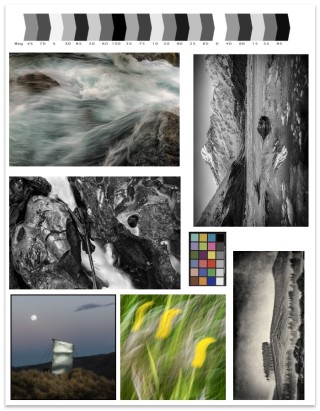 To compare each paper I selected the images shown here to test the ‘metallic’ effect as much as possible.
To compare each paper I selected the images shown here to test the ‘metallic’ effect as much as possible.
I also added a 21 step black and white wedge strip and a ColourChecker to help judge neutrality and dynamic range. I printed the same set of images on each paper using an Epson 3880, OEM ink set and the recommended paper (media) settings and the supplied (canned) printer profile.
Results could well be quite different with custom printer settings and profiles, but using the standard settings will help identify which ones I would want to invest in further in order to optimise the print for the highest possible quality.
With any Inkjet paper and in particularly these high gloss Metallic papers it is important to use cotton gloves when handling the paper to prevent the oils and dirt from your hands and fingers getting onto the paper surface which can result in defects in the finished print.
All the prints were left to dry for 24hrs before making any comparisons and measurements.
Results
Table below shows the results for each paper. I currently use Ilford’s GMS and Canson Platine and have added these for comparison and reference.
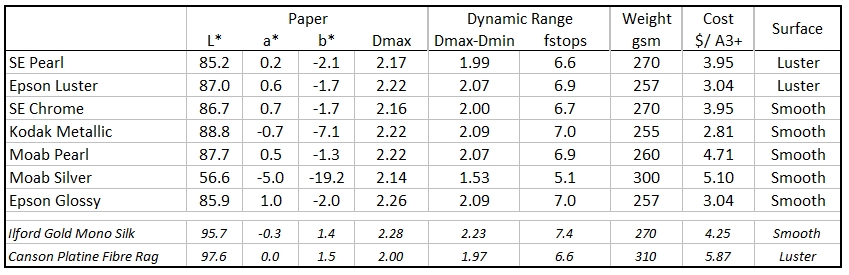
L* a* b*, Dmax and Dmin were measured using a ColorMunki. The first number, L (Lightness) value, defines how light or dark a colour is. (In this case the paper colour) A measurement of 100% is brightest possible white and 0% darkest possible black. The “a” and “b” tell us about the “colour” of the paper. -a= green, +a= magenta, -b=blue, +b= yellow. For a totally neutral paper colour a and b =0. A warm paper will be high +a whilst a cool paper will be high -b. Papers with high -b values can also often indicate the presence of OBA’s. Dmax is a measure of how black the maximum possible black is on the paper and the calculated f-stops also help indicate the dynamic range of the paper.
I inspected the papers firstly by eye under lights in which I have replaced the standard halogen bulbs with Daylight balanced (D50) bulbs from Solux. I made notes of my observations, preferences and then used the ColorMunki to take the measurements in the table above.
All of the papers have a high gloss level and none of them showed any bronzing or metamerism.
Two of the papers have a Luster finish which has the effect of scattering the reflected light. The effect is too much in my opinion and I found it distracting. The Luster effect is much more pronounced that my current favourite Luster paper Canson Platine. Of the two Luster papers, the Epson paper has a better colour saturation and the split tone colour in the image of the trees is clearly evident. In the Simply Elegant paper this colour tone is hard to see and the green grass is not as saturated. The ColorMunki measurements support this with the Epson paper having the higher Dmax and dynamic range.
There is a significant colour shift and over saturation with the Moab Pearl paper. This may be improved with a custom profile but the canned profile is clearly not working very well. The Moab Silver paper is unique and very different to all the other papers. This paper is silver in colour and has the lowest dynamic range of any paper that I have used before. The test prints are quite dull and flat with the shadows significantly blocked up. However the prints on this paper have the most authentic ‘metallic’ look of all the papers tested and with a custom profile, the right image and post processing the paper could work really well.
Of the remaining smooth papers I found the Kodak paper has a slight magenta cast, evident in the Mt. Cook image and the paper feels quite thin even in comparison to the Epson paper at nearly the same gsm. The high -b of the Kodak paper also suggests the presence of OBA’s. My pick of the pack would be the Epson Glossy. Excellent gloss levels and the most neutral of all the papers tested. You could just pick the higher saturation in the grass and the additional highlight detail in the white water by eye. The ColorMunki measurements supported my pick showing the Epson Glossy to have the highest Dmax and dynamic range of all the papers tested. It also comes out at the least expensive end of the range. If you can’t get this paper in NZ you will need to add the additional cost of using the NZ Post’s YouShop in the states as Epson restricts the exporting of its products bought in the USA.
Keep in mind that all these papers were all tested using the supplied or recommended generic printer settings and profiles. I’m sure with a little work and the use of a ColorMunki or other Spectrophotometer these results could be further improved.
Exploring new papers and printing your own work can be very rewarding and challenging. I really like the Moab Silver paper and have already used it to make some prints of some heavily textured images that work very well together. I gained some new insights into what makes a good Inkjet print by putting this article together and using my ColorMunki to help quantify and support my observations and choice of papers is something I have not done before and will repeat the process on all the papers I use and test in the future.
“The Print is in the Performance and each performance differs in subtle ways”, Ansell Adams. So why not jazz it up a little and use a metallic paper for your Christmas prints this year.
Happy printing, and bring on the bling,
November 2015
Recent Comments